The term “resume format” might mean different things:
- For some, it’s about the nuts and bolts of the document—things like margins, fonts, overall structure.
- For others, it’s about picking the right type of the three standard resume formats—reverse-chronological, functional (skills-based), or combination (hybrid).
- Then there are those who think of “format” as the visual design and layout of a resume.
Whichever of those aspects of resume formatting you’re curious about, you’ll get all the answers you need here.
In this guide:
- How to format your resume to make it readable and professional.
- Which resume format to choose, based on your current career situation.
- Recent resume formatting trends you should know (and not always follow).
Just came here for the TL;DR version? Here it goes.
Short answer:
- Consistency is the most important aspect of resume formatting. Use a standard font like Arial, Calibri, Helvetica, Georgia, or Garamond. Use 10–12 pt font for the main body and 14–16 pt for headings. Set line spacing for 1–1.15 and margins not below 0.5 inches. For dates, choose one date format and stick to it.
- To save time and effort and make sure your resume looks just right, use an online resume builder. Obviously, I’d love you to take Rezi for a spin because we’re strongly focused on ATS-compliant formats, but if you want alternatives, Wozber, FlowCV, and Teal are also worth a try.
- The reverse-chronological resume format is a safe choice for all jobseekers and the best choice for 9 out of 10 candidates.
- If you’re fresh out of school and have no work history to showcase, still use the reverse-chronological resume, just put your education section above the work experience part.
- The combination format might work if you’re changing careers, but only if you’ve had a lot of professional experience in that previous field.
- The functional resume format is usually too risky. Use at your own peril. The only scenario where it might be okay is if you’re applying for a highly-creative role and your portfolio matters more than your resume.
How to Format a Resume?
Short answer:
- Set margins for 1 inch. If a few lines spill over to the next page, you can make your margins slightly smaller, but not smaller than 0.5 inches.
- If you have less than 5 years of experience, make your resume one-page. Two-page resumes are fine for mid-level to senior-level candidates.
- Use one of the standard, recognizable fonts like Arial, Calibri, Merriweather, Helvetica, Georgia, or Garamond. You can use a different font for headings: a combo of serif and sans-serif fonts often looks better.
- Go for 10–12 pt font for the main body and 14–16 pt for section headings.
- Put essential information in bold but don’t overdo it—use it for things like company names, educational institutions, or certifications.
- Use single or 1.15 line spacing for the main body, and 1.5–2.0 for the space between headings and sections.
- Structure your sections in the following order: Contact Information, Summary, Work Experience, Education, Skills, Additional Sections (Certifications, Courses, Conference Participation, Volunteer Work, and similar).
- Use bullet points to describe your duties and achievements in your work experience section. Use up to 7 bullet points per job—the more recent the position, the more bullets you can shoot for.
- Save your resume as a PDF unless the job ad explicitly asks for a different file format. Name the file FirstName_LastName_Resume_TargetCompany, e.g., John_Doe_Resume_Apple.
Formatting your resume right won’t automatically get you hired. Formatting it wrong, though, will automatically get you rejected.
It’s the bare minimum you need to take care of in your job application. So yeah, don’t mess it up.
These essentials make sure your resume isn’t just professional, but also easy to skim and visually appealing.
Set proper margins
Margins frame your resume, giving it a clean, organized look. Aim for one-inch margins all around. If you’re tight on space, you can squeeze them down a bit—just not below 0.5 inches to avoid a cramped look.
Use respectable fonts
Your choice of font matters a lot. Stick to clear, professional fonts like Arial, Calibri, Merriweather or Times New Roman. Keep the main text between 10 and 12 points, bumping up headings a bit to make them pop. The aim is clarity, ensuring anyone can easily read your resume.
Get your line spacing right
Good line spacing keeps your resume from looking like a wall of text. Use single spacing for your content, with a bit more space between sections (1.5 to 2.0) to break things up visually.
Use clear, descriptive headings
Headings guide readers through your resume, so they need to stand out. Whether you bold them or use a different font, keep it consistent. This helps employers quickly find what they’re looking for.
Put the sections in the right order
How you organize your resume sections can make a big difference. Kick off with your contact info and a punchy summary or objective. After that, what comes next depends on what you want to highlight. Usually, you’ll lead with your work experience, followed by education, skills, and any extra goodies like certifications or awards.
Use bullet points strategically
Avoid using paragraphs to describe previous experience. Bullet points are your best friend for listing achievements and responsibilities. Start each one with a dynamic action verb and, whenever you can, quantify your successes. This format is not just reader-friendly, it also shines a spotlight on your contributions.
Save your resume as a PDF
When saving your resume, PDF is usually your safest bet to keep the formatting consistent across different devices. Name your resume file clearly with your name and the word “resume,” like, John_Doe_Resume.pdf.
For brownie points, you can add the name of the company you’re applying to: Michael_Tomaszewski_Resume_Rezi.pdf (to be frank, I never got to send one).
Understanding these formatting basics sets a solid foundation for your resume, making it look good and read well.
But that’s the easy part. Here’s where things get a little more complicated (or do they?).
Which of the Three Resume Formats is the Best?
Short answer:
- The three standard types of resume formats are: reverse-chronological (the most common one, focused on your work history), functional, AKA skills-based (focused on your skills), and combination (highlighting skills while tying them to professional experience).
- Reverse-chronological resume format is the best choice for most candidates, no matter their industry or seniority level.
- Combination resume format can work well for senior professionals with stellar achievements or for career-changers with extensive experience in their previous field.
- Functional resume format is generally risky: most recruiters don’t like it, and it might not pass some ATS scans. You can get away with it when applying for creative roles, where your portfolio matters more than linear work experience.
I’ll go into details right below. But first, consult this handy flowchart.
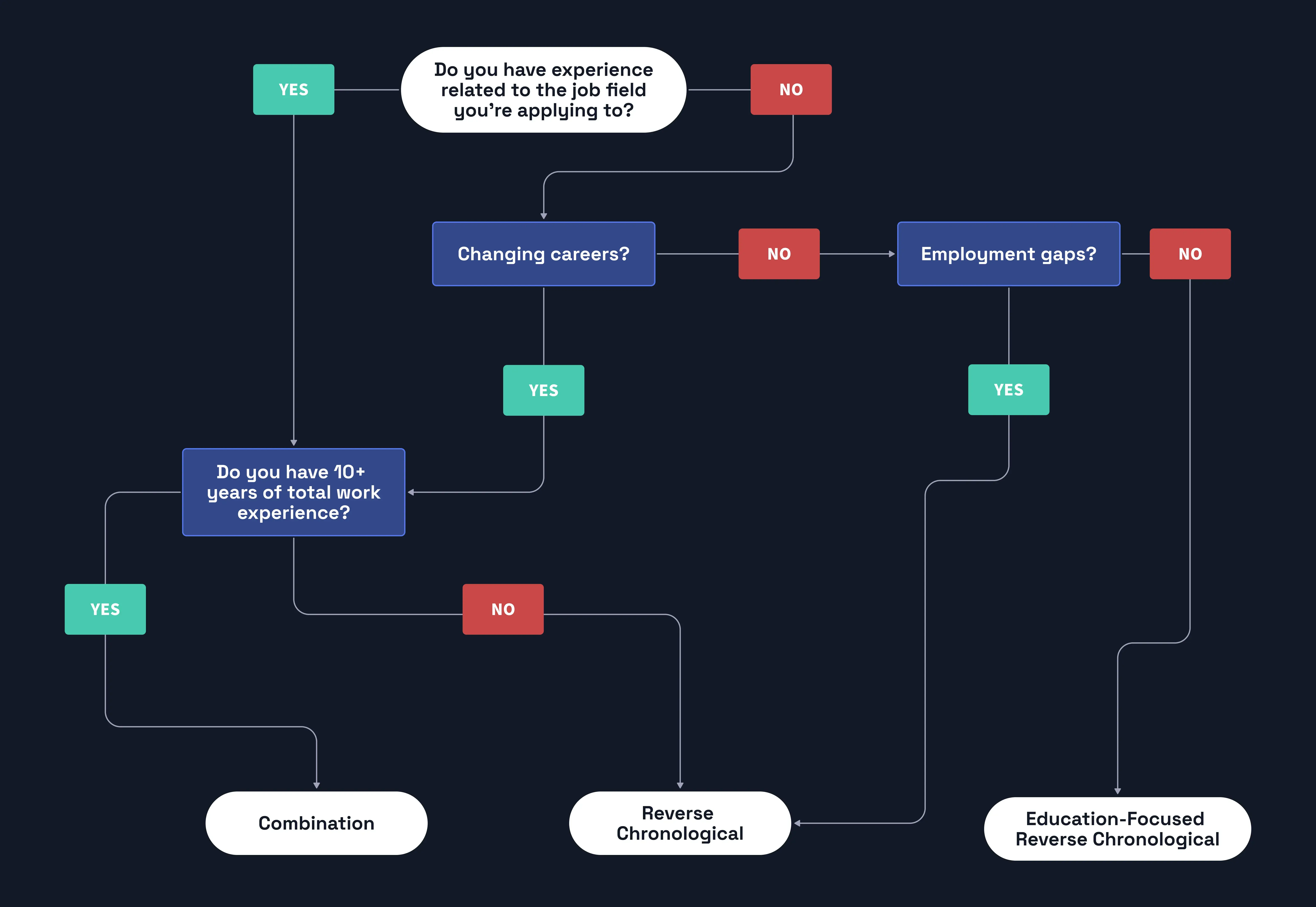
Below, I’ll break down the three main types to help you pick the best one for your current situation and career goals.
Reverse-chronological resume format
This is the go-to format for most jobseekers. Its main focus is in the work experience section, with jobs you’ve held listed in reverse-chronological order (starting with the current or most recent one, then working your way back in time).
This is the standard order of sections on a reverse-chronological resume:
- Contact Information
- Resume Summary or Resume Objective
- Work Experience
- Education
- Skills
- Additional sections (Publications, Courses, Certificates, Volunteer Work, Hobbies and Interests, and similar)
And here’s what a good reverse-chronological resume looks like.
Reverse-chronological resume sample
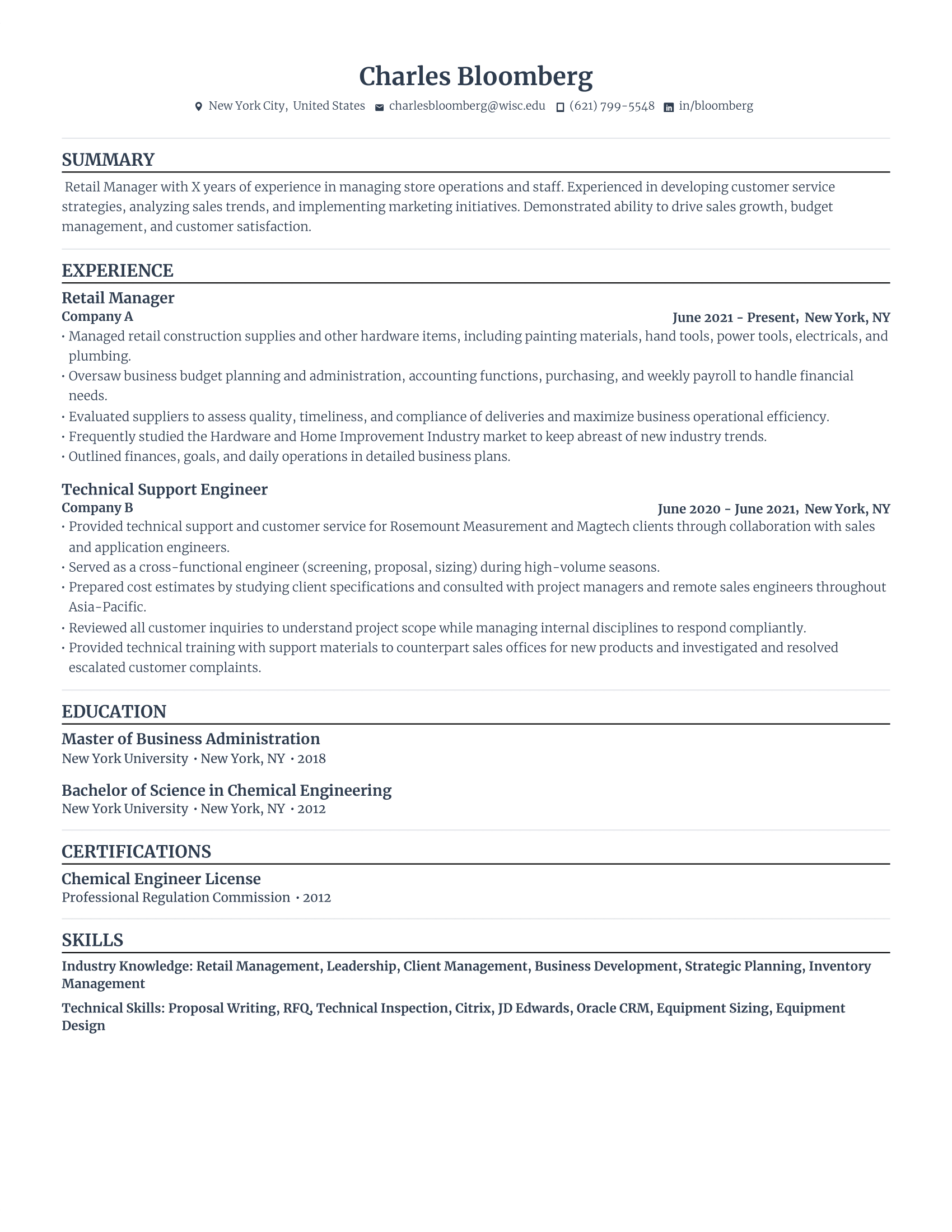
Pros: it’s a recruiter- and ATS-friendly resume, highlighting your career progression and best achievements. It focuses exactly on what matters the most to potential employers.
Cons: if you’ve had plenty of success over many years of your professional career, some of the best bits might get lost between the cracks of a reverse-chronological resume.
This format is a no-brainer when you’ve had a straightforward career in the same field.
That said, the reverse-chronological resume will work well even for career-changers, people with career gaps, or recent grads with little to no professional experience.
Here’s why:
- Career changers: write an effective reverse-chronological resume by expressing your desire for a career switch in the resume summary, then, focus on experience and skills that are transferable to the new industry.
- Employment gaps: a 2014 study has shown that career gaps are far less significant to hiring decision-makers than you’d fear. As long as the gap has been followed by a period of continuous employment, it’s unlikely to bother your potential employer. The same goes for any gap shorter than 9 months. It shouldn’t even be called a “gap” in that case, you were just out of work for a while. Of course, you still need to explain the break, but something as straightforward as “Job Seeking” or “Break for Personal Reasons” will do the trick.
- No relevant work history: still fresh out of school with no work experience? Put your “Education” section above your “Work Experience.” In the education section, elaborate on relevant coursework or extracurricular activities. As for the work experience, list anything that might count, even that part-time cafeteria job or volunteer work.
Note: more recent, post-pandemic studies suggest that Americans do display slightly negative sentiment towards those who were unemployed during the pandemic. That said, those surveys were run on general population, not hiring professionals, so take the results with a grain of salt.
Functional (skills-based) resume format
Here, you focus on your skills rather than when you worked where.
It’s commonly advertised as *the* resume format for candidates with gaps in employment or who are switching careers and want to highlight transferable skills.
The twist is that, technically, you don’t even have to put in the dates next to your jobs. And that might sound really tempting to those of you who aren’t too confident about your career progression so far.
But it just doesn’t work like that.
You’ll be much better off honestly addressing any irregularities in work history on your resume than trying to conceal those. A functional resume immediately raises questions.
Honestly, any time I had to write a sample functional resume to show that it MIGHT work, I always ended up creating something closer to a combination resume (more on that in a moment).
This is the standard order of sections on a functional resume:
- Contact Information
- Resume Objective
- Skills Summary
- Work Experience
- Education
- Additional sections
Here’s what it looks like in practice.
Functional resume sample

Pros: it lets you play up your strengths and downplay less relevant positions. Can be a good choice for creative or artistic positions or when applying to small businesses.
Cons: recruiters aren’t fans because it can seem like you’re hiding something. It’s not great for dealing with ATS scans. It conceals what hiring decision-makers are interested in the most—your career progression.
If you’re dead set on using the functional resume format, by this point, I’ve probably run out of options to convince you otherwise.
My final piece of advice: provide concrete examples that prove the skills you’re listing. And if you have an online portfolio, by all means include a link in the contact information section.
Combination (hybrid) resume format
Also called a chrono-functional resume. A mix of both worlds, this format showcases your skills upfront, followed by a reverse-chronological work history. It’s ideal for highly experienced senior candidates or career-changers who’ve had long stints of employment in their “previous” careers.
This is the standard order of sections on a functional resume:
- Contact Information
- Extensive Skills Summary
- Work Experience
- Education
- Additional sections
Here’s what it looks like in practice.
Combination resume sample
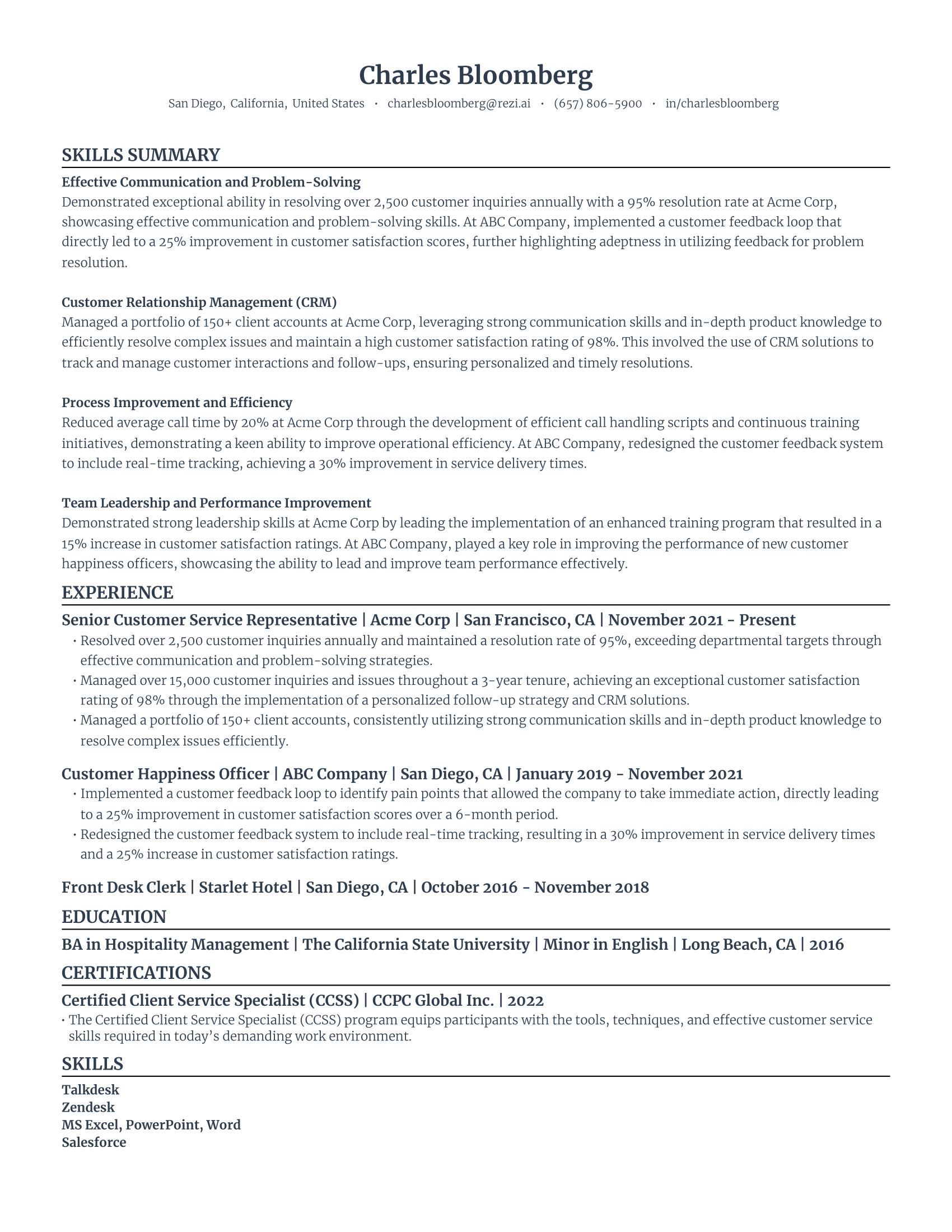
Pros: highlights your most important skills and achievements up top. The magic sauce is tying a skill you mention to concrete evidence from your work history.
Cons: it’s fairly difficult to write it well. The whole point is compiling the highlights from your career in the skills summary at the top, but you don’t want to repeat all that information all over again in the work experience section.
A great example of someone who benefited from a combination resume comes from my individual client from a few years back, we’ll call him Jose.
Jose had over a dozen jobs throughout his 20-year career. He wasn’t much of a job hopper, more like a jack of all trades, taking a part-time gig here and there or holding two jobs simultaneously at times.
He spent most of his life as a goalkeeper coach for a soccer club in Florida. Jose also handled some promotional activities for the club, was responsible for fundraising, and worked as a sales rep for a niche goalkeeper gear manufacturer. He was looking for a job in sales. And—
As we started talking, I realized he was an amazing salesperson!
For instance, he single-handedly closed a sponsorship deal with the then Real Madrid’s first-choice goalkeeper (to those of you in the US—trust me, that’s a huge name in Europe) despite competing with the Nikes and Adidases of this world, and other companies he wouldn’t have been able to outbid. He also did spectacularly well managing sales initiatives for the soccer club.
And yet, if two of his most recent job positions had just read “Head Goalkeeper Coach” and “Goalkeeper Coach,” all of those other relevant achievements would have gotten buried. And recruiters won’t dig for information they don’t have readily available at first glance.
Long story short, we wrote a combination resume for Jose and quickly landed him his dream sales gig. If your current situation sounds even a bit similar, this might be your cue!
CV format vs. resume format
Just a quick note here. If you’re looking for a job in academia, none of the above holds true. You’ll need to follow a CV format—and it’s an entirely different document.
A CV (Curriculum Vitae) is not just a “fancy” resume. It’s way more detailed and used primarily in higher education teaching and research positions, covering your entire career.
How to choose the best resume format for you?
Depending on your experience level:
- Entry-level with no experience: lean towards a modified reverse-chronological resume with the education section above the work experience.
- Mid-level: use the reverse-chronological format, which showcases a solid work history and upward career trajectory.
- Senior-level: go for a combination format as it allows you to display a rich mix of skills and impactful career milestones.
- Career-changers: the combination format is a good bet, letting you emphasize relevant skills over past job titles. You can also use a reverse-chronological resume, but provide some context for your desire to change careers in the resume summary or resume objective.
Depending on other factors:
- Linear work history: when you have a solid, consistent work history in the same field, use the reverse-chronological resume format. If your work history is varied with gaps or changes in career paths, a combination resume format might be better.
- Your industry: creative fields are more open to unique formats and designs. For more traditional fields, stick to the basics of standard resume formatting and, ideally, use the reverse-chronological resume.
- The role’s requirements: no matter the exact structure you end up using in your resume, always tailor any resume format to highlight the skills and experience that the role requires.
Summary
Here’s what you need to know about resume formatting and resume formats:
- Make your resume presentable. Treat it as any other formal document. Use an elegant font, single line spacing, 1-inch margins, and clear, visually-distinct headings.
- Always include the following sections: contact information, summary or objective, work experience, education, and skills.
- It’s best practice to throw in additional sections that back your expertise up: certifications, conferences, publications, volunteer work, projects, and similar.
- There are three standard resume formats: reverse-chronological, functional, and combination.
- The reverse-chronological resume is the best pick for a majority of candidates.
- Senior candidates or career-changers with a rich history of employment can benefit from using the combination resume format.
- Functional resumes are a less-than-perfect choice. They’re not exactly ATS-friendly, and they conceal some of the most important information.
Thanks a ton for reading and, as always, keeping my fingers crossed for your job hunt! Got any questions unanswered? Check out the FAQs below or hit me up via a DM on LinkedIn, always happy to talk careers!
FAQ
Should my resume be one page?
For most early-career professionals, keeping your resume to one page is ideal. It forces you to highlight your most relevant experiences and skills. However, if you’re a mid- to senior-level professional with extensive experience relevant to the job you’re applying for, it’s acceptable to extend to two pages. The key is relevance and value—every section should add something meaningful.
How do I create an outline for my resume?
Start by listing the essential sections: Contact Information, Summary or Objective, Work Experience, Education, Skills, and any other relevant sections like Certifications or Projects. Next, under each category, bullet point the items you plan to include, focusing on achievements and skills. Adjust the order based on the resume format you choose and what you want to emphasize most.
What’s the best resume format for college students?
College students often benefit from a modified reverse-chronological format with education placed above work experience. It allows you to highlight your academic projects, and extracurricular activities, especially if you lack formal work experience. However, if you’ve had significant internships or relevant work, a traditional reverse-chronological format that showcases this experience can also work well.
Can I include a picture on my resume?
Generally, it’s best to avoid including a picture on your resume, especially for jobs in the US and UK, where it can actually work against you due to anti-discrimination laws. However, there are exceptions based on industry (like acting) or geographic location (some countries outside the US expect a photo). Always research the norms for your specific situation.
What’s the best resume format for ATS scans?
A reverse-chronological format is the safest bet for ATS (Applicant Tracking Systems) because it’s straightforward and easy for the software to parse. Regardless of format, ensure your resume includes relevant keywords from the job description, uses standard headings (like “Work Experience”), and avoids overly complex layouts or elements that could confuse the ATS.
What should I always include on a resume?
Always include your contact information, a summary or objective (tailored to the job), your work experience (with achievements and quantifiable results), your education, and relevant skills. Depending on the job, you might also include sections for certifications, languages, volunteer work, or projects. Remember, customization based on the job you’re applying for is key.



